
Save as many TikTok videos as you need, no limits or any other restrictions.

قم بتنزيل مقاطع فيديو TikTok بدون علامة مائية ، فهو يزيل شعار TikTok.

Save videos in HD quality, TikTok MP4 file format or convert to audio MP3.
ssstiktok.org is a free Web tool helping you to download TikTok videos without watermarks. Save TikTok videos with the best quality in an MP4 file format with HD resolution. To find out how to use the TikTok downloader, follow the instructions below. It’s simple process - you can download TikTok video without watermark in just three easy steps.
sssTikTok is one of the most popular tool to save no-watermark TikTok videos. No need to install any apps to use our service, all you need is a browser and a valid link to paste in the input field on ssstiktok.org website and remove the watermark from TikTok MP4 videos.
إنه حل مثالي للتحرير اللاحق ونشر مقاطع الفيديو.
It is free. You can save as many TikTok mp4 and Mp3 files as you want.
التسجيل غير مطلوب. فقط افتح موقعنا والصق الرابط.
Download TikTok videos without watermark at MAX speed.
Save TikTok Videos without watermark in mp4 or mp3 online.
TikTok downloader works in every browser and operating system.
This method is universal and convenient. A file will be saved without any trademark in the highest quality. It works perfectly on Windows, Mac OS, and Linux. PC users are not required to install any additional apps to save TikTok MP4 videos, and this is another plus when using this method.
In order to use the sssTikTok TikTok Video Downloader on PC, laptop (Windows 7, 10), Mac, or a laptop you will need to copy a link from the website.
Next, go back to SSTiktok tool and paste the link in the text field on the main page. After that, you need to click on the "Download" button to get the link.
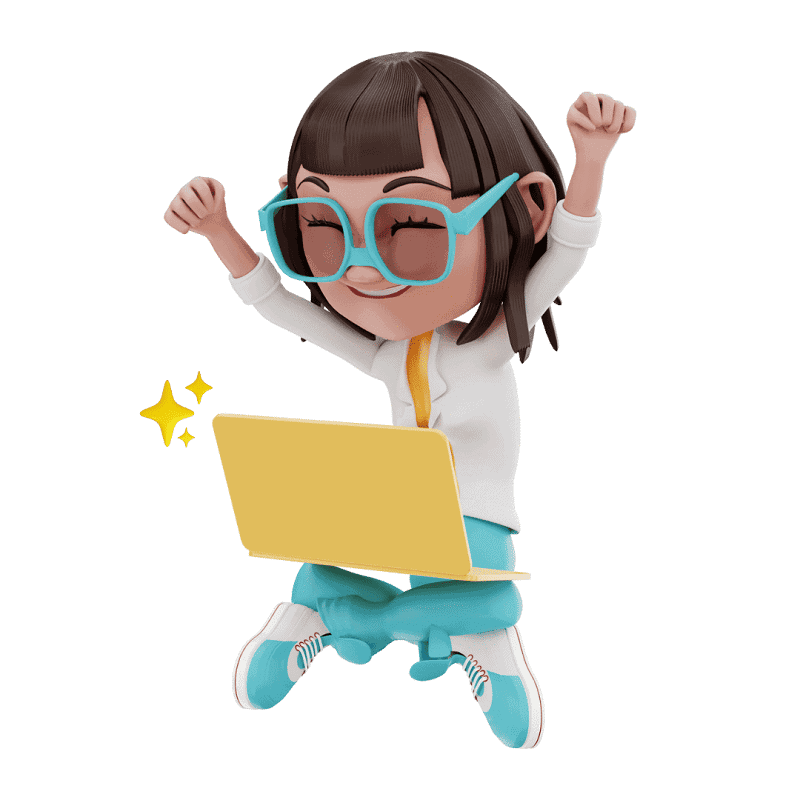
إذا كنت مالكًا لجهاز iPhone أو iPad ، فأنت بحاجة إلى تثبيت المستندات بواسطة تطبيق Readdle من App Store.
نظرًا لسياسة أمان Apple ، لا يمكن لمستخدمي iOS بدءًا من الإصدار الثاني عشر حفظ مقاطع فيديو TikTok مباشرة من المتصفح. انسخ رابط أي ملف TikTok عبر التطبيق ، وقم بتشغيل المستندات بواسطة Readdle.
في الركن الأيمن السفلي من الشاشة ، سترى أيقونة متصفح الويب. انقر فوقه.
When the browser is open, go to SSSTiktok Video Downloader and paste the link in the text field. Choose the option you like and press the button again. The video will be saved to your device.
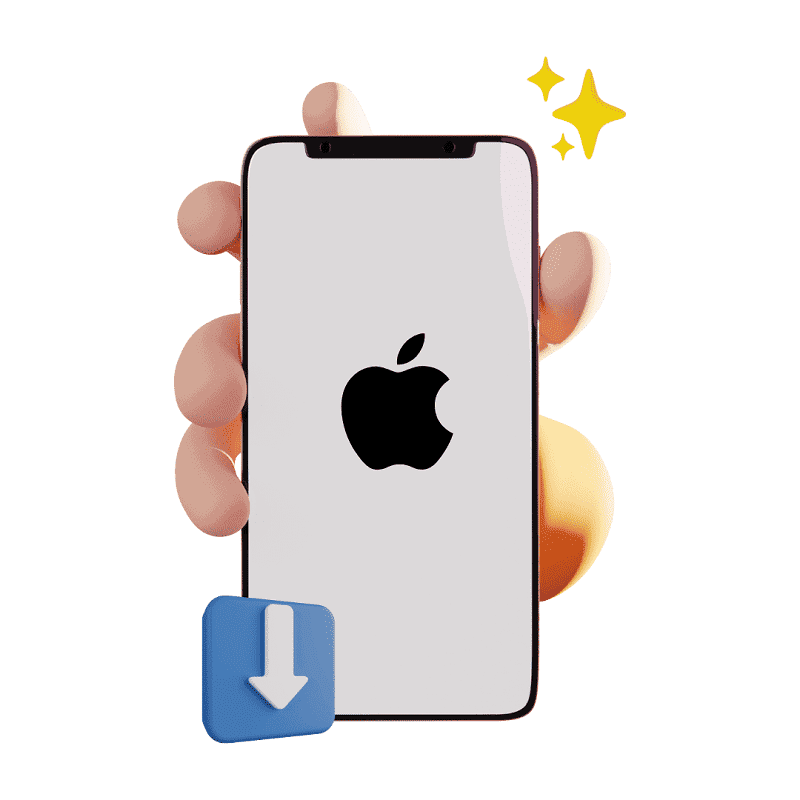
لا ، لست مضطرًا للدفع مقابل أي شيء ، لأن خدمتنا مجانية دائمًا! ندعم جميع المتصفحات الحديثة مثل Google Chrome و Mozilla Firefox و Safari و Microsoft Edge وما إلى ذلك.
لا. لحفظ العلامة المائية وإزالتها من TikTok عبر الإنترنت ، تحتاج فقط إلى رابط. الصقه في حقل الإدخال وحدد التنسيق المناسب للتحويل. سيقوم مزيل العلامة المائية TikTok بالباقي.
عندما تقوم بالحفظ من TikTok بدون علامة تجارية ، فعادة ما يتم حفظ الملفات في موقعك الافتراضي. في إعدادات المستعرض الخاص بك ، يمكنك تغيير مجلد الوجهة وتحديده يدويًا لمقاطع فيديو TikTok التي تم تنزيلها.
لا ، لست بحاجة إلى أن يكون لديك حساب TikTok. يمكنك تشغيل تنزيل فيديو TikTok عندما يكون لديك رابط إليه ، ما عليك سوى لصقه في حقل الإدخال أعلى الصفحة والنقر فوق تنزيل. ستعمل خدمة تنزيل TikTok الخاصة بنا على إزالة العلامة المائية من TikTok وسيكون الفيديو جاهزًا للاستخدام في غضون ثوانٍ قليلة.
Our TikTok downloader video saver cannot access the content of private accounts and cannot save videos from there. You must make sure the account is public in order for us to save videos for you.
افتح تطبيق TikTok واختر الفيديو الذي تريد حفظه. انقر على "مشاركة " ثم "نسخ الرابط ". تنزيل فيديو TikTok الخاص بك بدون عنوان URL للعلامة المائية جاهز في الحافظة الخاصة بك.