
Save as many TikTok videos as you need, no limits or any other restrictions.

TikTok videolarını filigran olmadan indirin, TikTok logosunu kaldırır.

Save videos in HD quality, TikTok MP4 file format or convert to audio MP3.
ssstiktok.org is a free Web tool helping you to download TikTok videos without watermarks. Save TikTok videos with the best quality in an MP4 file format with HD resolution. To find out how to use the TikTok downloader, follow the instructions below. It’s simple process - you can download TikTok video without watermark in just three easy steps.
sssTikTok is one of the most popular tool to save no-watermark TikTok videos. No need to install any apps to use our service, all you need is a browser and a valid link to paste in the input field on ssstiktok.org website and remove the watermark from TikTok MP4 videos.
Videoları düzenlemek ve yayınlamak için mükemmel bir çözümdür.
It is free. You can save as many TikTok mp4 and Mp3 files as you want.
Kayıt gerekli değildir. Sadece web sitemizi açın ve bağlantıyı yapıştırın.
Download TikTok videos without watermark at MAX speed.
Save TikTok Videos without watermark in mp4 or mp3 online.
TikTok downloader works in every browser and operating system.
This method is universal and convenient. A file will be saved without any trademark in the highest quality. It works perfectly on Windows, Mac OS, and Linux. PC users are not required to install any additional apps to save TikTok MP4 videos, and this is another plus when using this method.
In order to use the sssTikTok TikTok Video Downloader on PC, laptop (Windows 7, 10), Mac, or a laptop you will need to copy a link from the website.
Next, go back to SSTiktok tool and paste the link in the text field on the main page. After that, you need to click on the "Download" button to get the link.
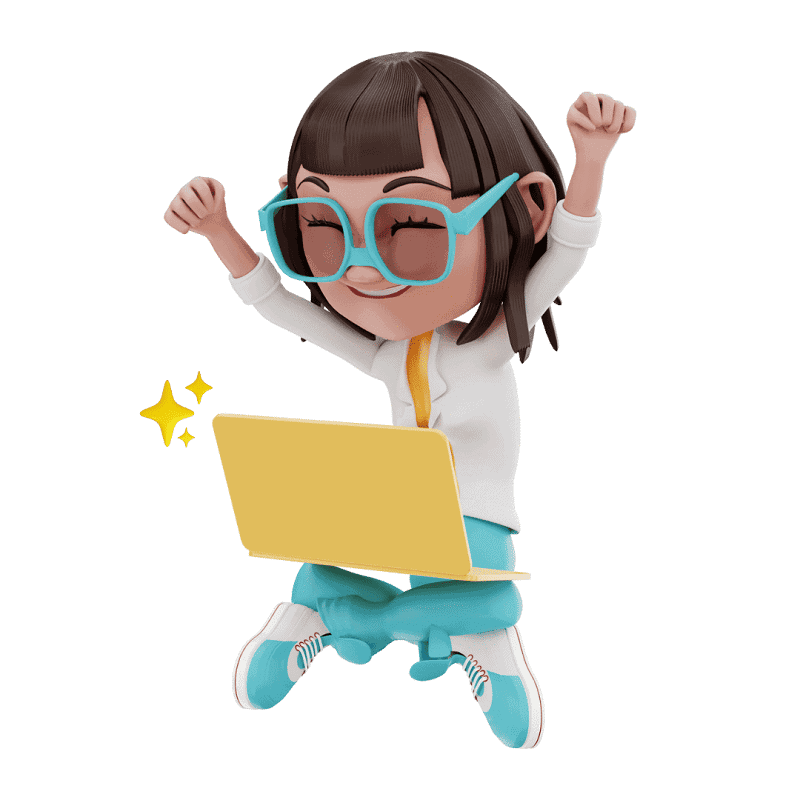
iPhone veya iPad sahibiyseniz App Store'dan Documents by Readdle uygulamasını yüklemeniz gerekir.
Apple güvenlik politikası nedeniyle, 12. sürümden başlayan iOS kullanıcıları, TikTok videolarını doğrudan tarayıcıdan kaydedemez. Uygulama aracılığıyla herhangi bir TikTok dosyasının bağlantısını kopyalayın ve Documents by Readdle'ı başlatın.
Ekranın sağ alt köşesinde bir web tarayıcı simgesi göreceksiniz. Tıkla.
When the browser is open, go to SSSTiktok Video Downloader and paste the link in the text field. Choose the option you like and press the button again. The video will be saved to your device.
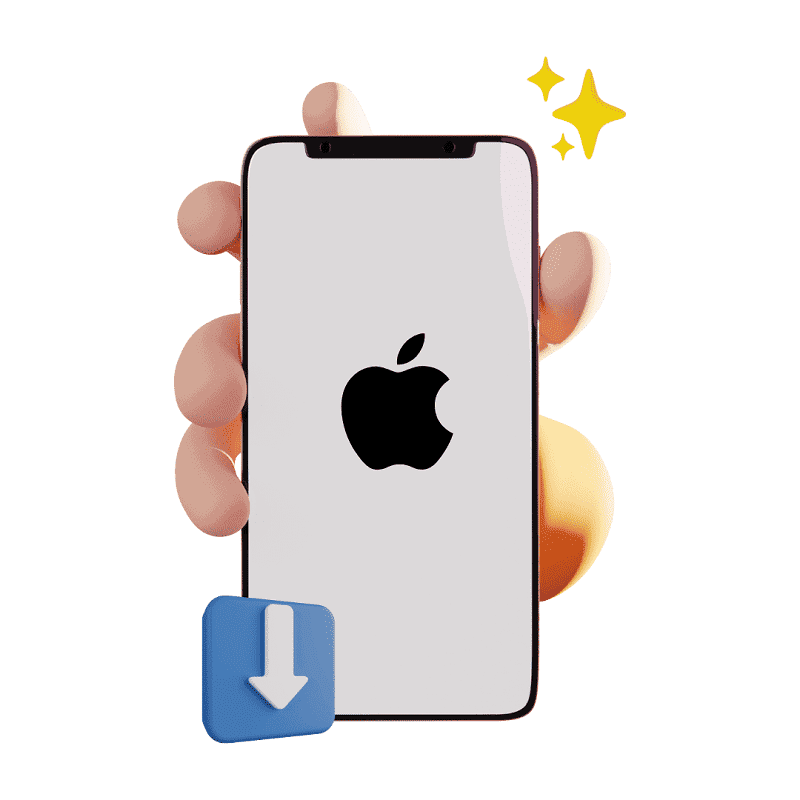
Hayır, hiçbir şey için ödeme yapmanız gerekmez, çünkü hizmetimiz her zaman ücretsizdir! Google Chrome, Mozilla Firefox, Safari, Microsoft Edge vb. gibi tüm modern tarayıcıları destekliyoruz.
Hayır. Filigranı çevrimiçi olarak TikTok'tan kaydetmek ve kaldırmak için bir bağlantıya ihtiyacınız var. Giriş alanına yapıştırın ve dönüştürme için uygun formatı seçin. Gerisini TikTok filigran sökücümüz halledecek.
TikTok'tan ticari marka olmadan kaydettiğinizde, dosyalar genellikle varsayılan konumunuza kaydedilir. Tarayıcı ayarlarınızda, indirdiğiniz TikTok videolarınız için hedef klasörü değiştirebilir ve manuel olarak seçebilirsiniz.
Hayır, bir TikTok hesabınızın olması gerekmez. Bir bağlantınız olduğunda TikTok video indirmeyi başlatabilirsiniz, sadece sayfanın üst kısmındaki giriş alanına yapıştırın ve İndir'i tıklayın. TikTok indirme hizmetimiz, filigranı TikTok'tan kaldıracak ve video birkaç saniye içinde kullanıma hazır olacaktır.
Our TikTok downloader video saver cannot access the content of private accounts and cannot save videos from there. You must make sure the account is public in order for us to save videos for you.
TikTok uygulamasını açın ve kaydetmek istediğiniz videoyu seçin. "Paylaş"ı ve ardından "Bağlantıyı Kopyala"yı tıklayın. Filigran URL'si olmayan TikTok video indirmeniz panonuzda hazır.